Catalog integrations reference
COMMERCIAL FEATURE: Access the Sensu Catalog and integrations in the packaged Sensu Go distribution. For more information, read Get started with commercial features.
NOTE: The Sensu Catalog is in public preview and is subject to change.
The Sensu Catalog is a collection of Sensu integrations that provide reference implementations for effective observability. The contents of the official Sensu Catalog are periodically published with the Sensu Catalog API, which is hosted at https://catalog.sensu.io and displayed within the Sensu web UI.
When users install integrations in the Sensu web UI, they receive prompts to enter information. For example, the DNS Monitoring integration includes prompts for the domain name, record type, record class, servers, and port to query. Sensu then applies the user’s customizations to the integration’s resource definitions and automatically deploys the integration configuration to agents in real time. No external configuration management is required.
Integration definitions resemble other Sensu resources, but Sensu Go does not process them directly. Instead, the catalog-api command line interface tool uses integration definitions along with the other files in the catalog repository, like READMEs and dashboard images, to generate a static Catalog API. The Sensu web UI uses the generated API files to determine which integrations to display in the Sensu Catalog.
The Sensu Catalog provides a way for you and your teams to configure powerful real-time monitoring and observability for the systems you rely on. Integrations are self-service, and the Catalog is designed to help you scale up with fewer barriers.
Integration example
This example shows an integration definition for NGINX monitoring.
Integration definitions are saved as the sensu-integration.yaml file in a catalog repository:
---
api_version: catalog/v1
type: Integration
metadata:
namespace: nginx
name: nginx-monitoring
spec:
class: supported
provider: monitoring
display_name: NGINX Monitoring
short_description: Monitor NGINX service health and collect metrics
supported_platforms:
- darwin
- linux
- windows
tags:
- http
- nginx
- webserver
- service
contributors:
- "@nixwiz"
- "@calebhailey"
prompts:
- type: section
title: Configure NGINX URL and Monitoring Thresholds
- type: markdown
body: |
Specify the NGINX stub status URL and alerting thresholds for numbers of active and waiting connections.
- type: question
name: default_url
required: false
input:
type: string
title: NGINX stub status URL
description: Enter the NGINX stub_status URL
default: http://127.0.0.1:80/nginx_status
- type: question
name: nginx_active_warn
required: false
input:
type: integer
title: Maximum active connections
description: >-
Enter the maximum number of active connections to allow before sending a WARNING event (default is `300`)
default: 300
- type: question
name: nginx_waiting_warn
required: false
input:
type: integer
title: Maximum waiting connections
description: >-
Enter the maximum number of waiting connections to allow before sending a WARNING event (default is `30`)
default: 30
- type: section
title: Configure Sensu Subscriptions
- type: markdown
body: |
Specify the subscriptions for Sensu agents that should execute the `nginx-metrics` check.
- type: question
name: subscriptions
input:
type: array
items:
type: string
title: Sensu Subscriptions
ref: core/v2/entity/subscriptions
default:
- nginx
- type: section
title: Pipeline Configuration
- type: markdown
body: |
Name the [pipelines] you want to use to process NGINX Monitoring integration data.
[pipelines]: https://docs.sensu.io/sensu-go/latest/observability-pipeline/observe-process/pipelines/
- type: question
name: alerts_pipeline
required: false
input:
type: string
title: Alert pipeline name
description: >-
Which pipeline do you want to use for alerts due to failures this integration detects?
ref: core/v2/pipeline/metadata/name
refFilter: .labels.provider == "alerts"
- type: question
name: incidents_pipeline
required: false
input:
type: string
title: Incident pipeline name
description: >-
Which pipeline do you want to use to process incidents due to failures this integration detects?
ref: core/v2/pipeline/metadata/name
refFilter: .labels.provider == "incidents"
- type: question
name: metrics_pipeline
required: false
input:
type: string
title: Metrics pipeline name
description: >-
Which pipeline do you want to use to process the metrics this integration collects?
ref: core/v2/pipeline/metadata/name
refFilter: .labels.provider == "metrics"
resource_patches:
- resource:
api_version: core/v2
type: CheckConfig
name: nginx-metrics
patches:
- path: /spec/command
op: replace
value: >-
nginx-check
--url {{ .annotations.metrics_nginx_url | default "[[ default_url ]]" }}
- path: /spec/subscriptions
op: replace
value: subscriptions
- path: /spec/pipelines/-
op: add
value:
api_version: core/v2
type: Pipeline
name: "[[metrics_pipeline]]"
- path: /spec/pipelines/-
op: add
value:
api_version: core/v2
type: Pipeline
name: "[[alerts_pipeline]]"
- path: /spec/pipelines/-
op: add
value:
api_version: core/v2
type: Pipeline
name: "[[incidents_pipeline]]"
- path: /spec/output_metric_thresholds/0/thresholds/0/max
op: replace
value: "[[nginx_active_warn]]"
- path: /spec/output_metric_thresholds/1/thresholds/0/max
op: replace
value: "[[nginx_waiting_warn]]"
post_install:
- type: section
title: Success
- type: markdown
body: |
You enabled the NGINX Monitoring integration.
The `nginx-metrics` check will run for all Sensu agents with these subscriptions: [[subscriptions]]. Catalog repository example
The repository that stores Sensu integrations must organize files in the following structure:
integrations/
└── <namespace>/
└── <integration_name>/
├── img/
│ ├── dashboard-1.gif
│ └── dashboard-2.png
├── CHANGELOG.md
├── README.md
├── logo.png
├── sensu-integration.yaml
└── sensu-resources.yaml
└── <integration_name>/
├── img/
│ ├── dashboard-1.gif
│ └── dashboard-2.png
├── CHANGELOG.md
├── README.md
├── logo.png
├── sensu-integration.yaml
└── sensu-resources.yaml
└── <namespace>/
└── <integration_name>/
├── img/
│ ├── dashboard-1.gif
│ └── dashboard-2.png
├── CHANGELOG.md
├── README.md
├── logo.png
├── sensu-integration.yaml
└── sensu-resources.yamlNOTE: In the context of catalog integration organization, “namespace” does not refer to the Sensu role-based access control (RBAC) namespace.
In catalogs, namespaces are categories for integrations.
For example, in the official Sensu Catalog, all integrations for AWS services are organized within the aws namespace.
| File | Description |
|---|---|
img |
Images used in the integration README.md, such as screenshots of available dashboards. Image files must be GIF, JPEG, or PNG format. External image links are not supported. Optional. |
CHANGELOG.md |
Changelog for the integration. Not displayed in the web UI. Optional. |
README.md |
Help documentation for the integration, including an overview, setup steps, descriptions of the events and metrics the integration produces, and links to supplemental reference information. Sensu supports GitHub-flavored Markdown for integration READMEs. Required. |
logo.png |
Logo image to display in the web UI integration browser. Logo files must be PNG format. Required. |
sensu-integration.yaml |
Metadata for the integration, including title, description, prompts for configuration, patches for updating integration resources, and post-installation instructions. Integration metadata files must be in YAML format and must use the .yaml file extension (not .yml). Required. |
sensu-resources.yaml |
Sensu resources the integration will install, including checks, handlers, event filters, pipelines, and assets. Do not include RBAC namespaces in the resource definitions in the sensu-resources.yaml file. Resources files must be in YAML format and must use the .yaml file extension (not .yml). Required. |
catalog-api command line interface tool
NOTE: The catalog-api tool is an alpha feature and may include breaking changes.
Sensu’s catalog-api command line interface (CLI) tool generates the static Catalog API to convert integration files into static API content that you can host on any HTTP web service. The Sensu web UI uses the generated API files to determine which integrations to display in the catalog.
Use the catalog-api tool to generate a local Catalog API for testing as you develop new integrations and to build and run a private catalog. Integration files must be stored in a repository that follows the required organizational framework.
The catalog-api tool is written in Go.
catalog-api subcommands
The catalog-api tool provides the following subcommands.
catalog-api catalog --help
USAGE
catalog-api catalog [flags] <subcommand> [flags]
SUBCOMMANDS
generate Generate a static catalog API
validate Validate a catalog directory and its integrations
server Serves static catalog API for development purposes
preview Serves static catalog API & preview catalog web application for development purposes
FLAGS
-integrations-dir-name integrations path to the directory containing namespaced integrations
-log-level info log level of this command ([panic fatal error warn info debug trace])
-repo-dir . path to the catalog repositoryGenerate subcommand
The generate subcommand generates the contents of a catalog repository locally in a temporary directory, /tmp/generated-api/.
Output for the generate subcommand lists the name, catalog namespace, source, and version number for all integration versions:
../catalog-api/catalog-api catalog generate
10:40AM INF Found integration version name=ansible-tower-remediation namespace=ansible source=git tag=ansible/ansible-tower-remediation/20220223.0.0 version=20220223.0.0
10:40AM INF Found integration version name=ansible-tower-remediation namespace=ansible source=git tag=ansible/ansible-tower-remediation/20220421.0.0 version=20220421.0.0
10:40AM INF Found integration version name=aws-alb-monitoring namespace=aws source=git tag=aws/aws-alb-monitoring/20220421.0.0 version=20220421.0.0
10:40AM INF Found integration version name=aws-ec2-monitoring namespace=aws source=git tag=aws/aws-ec2-monitoring/20220421.0.0 version=20220421.0.0
...
10:40AM INF Found integration version name=timescaledb-metrics namespace=timescaledb source=git tag=timescaledb/timescaledb-metrics/20220308.0.0 version=20220308.0.0
10:40AM INF Found integration version name=timescaledb-metrics namespace=timescaledb source=git tag=timescaledb/timescaledb-metrics/20220421.0.0 version=20220421.0.0
10:40AM INF Found integration version name=wavefront-metrics namespace=wavefront source=git tag=wavefront/wavefront-metrics/20220421.0.0 version=20220421.0.0
::set-output name=release-dir::/var/folders/60/cljzzn5n05d91t4x71jx9xzm0000gn/T/3556668713/releaseThe last line of output lists the local path for the generated catalog.
Generate subcommand flags
The catalog-api generate subcommand provides the following configuration flags:
catalog-api catalog generate --help
USAGE
catalog-api catalog generate [flags]
FLAGS
-integrations-dir-name integrations path to the directory containing namespaced integrations
-log-level info log level of this command ([panic fatal error warn info debug trace])
-repo-dir . path to the catalog repository
-snapshot=false generate a catalog api for the current catalog branch
-temp-dir /var/folders/60/cljzzn5n05d91t4x71jx9xzm0000gn/T/ path to a temporary directory for generated files
-watch=false enter watch mode, which rebuilds on file changeValidate subcommand
The validate subcommand confirms that all files in a catalog repository are organized properly.
Output for the validate subcommand lists the name, catalog namespace, source, and version number for integrations found:
../catalog-api/catalog-api catalog validate
10:37AM INF Found integration version name=ansible-tower-remediation namespace=ansible source=path version=99991231.0.0
10:37AM INF Found integration version name=aws-alb-monitoring namespace=aws source=path version=99991231.0.0
10:37AM INF Found integration version name=aws-ec2-monitoring namespace=aws source=path version=99991231.0.0
...
10:37AM INF Found integration version name=wavefront-metrics namespace=wavefront source=path version=99991231.0.0Validate subcommand flags
The catalog-api validate subcommand provides the following configuration flags:
catalog-api catalog validate --help
USAGE
catalog-api catalog validate [flags]
FLAGS
-integrations-dir-name integrations path to the directory containing namespaced integrations
-log-level info log level of this command ([panic fatal error warn info debug trace])
-repo-dir . path to the catalog repositoryServer subcommand
The server subcommand starts a webserver to serve the JSON files the catalog-api tool generates. To view your catalog in the Sensu web UI while running the server subcommand, you must also configure a Sensu backend and create a GlobalConfig resource to point to the webserver.
The last line of the server subcommand response provides the address to use to view the content the catalog-api tool is serving the web UI in your browser. For example:
10:00AM INF Found integration version name=ansible-tower-remediation namespace=ansible source=git tag=ansible/ansible-tower-remediation/20220223.0.0 version=20220223.0.0
10:00AM INF Found integration version name=ansible-tower-remediation namespace=ansible source=git tag=ansible/ansible-tower-remediation/20220421.0.0 version=20220421.0.0
10:00AM INF Found integration version name=aws-alb-monitoring namespace=aws source=git tag=aws/aws-alb-monitoring/20220421.0.0 version=20220421.0.0
...
10:00AM INF Found integration version name=wavefront-metrics namespace=wavefront source=path version=99991231.0.0
10:00AM INF API generated path=/var/folders/60/cljzzn5n05d91t4x71jx9xzm0000gn/T/2304694052
10:00AM INF API server started address=:3003Visit your webserver address at port 3003 (for example, http://localhost:3003) to view the static Catalog API content that catalog-api is serving.
Click the SHA-256 checksum to view the content for all catalog versions, including the integrations in each catalog version; the JSON definition for each integration version; the catalog repository files for each integration version; and a versions.json file that lists all versions for the integration:
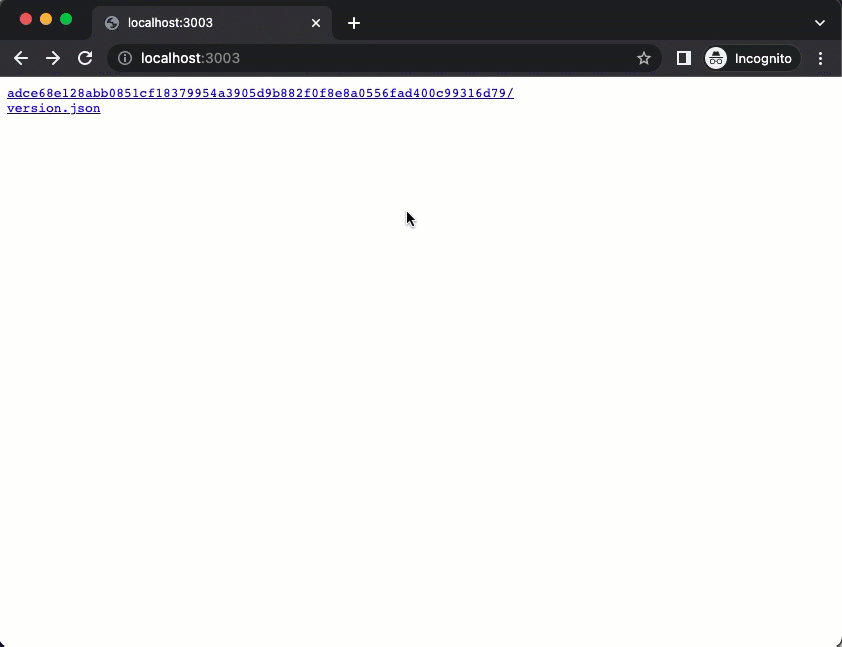
Click version.json to view the contents of the version.json file for the content that catalog-api is serving:
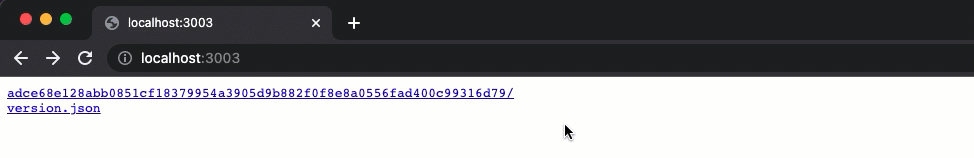
Server subcommand flags
The catalog-api server subcommand provides the following configuration flags:
catalog-api catalog server --help
USAGE
catalog-api catalog server [flags]
FLAGS
-integrations-dir-name integrations path to the directory containing namespaced integrations
-log-level info log level of this command ([panic fatal error warn info debug trace])
-port 8083 port to use for dev server
-repo-dir . path to the catalog repository
-temp-dir /var/folders/60/cljzzn5n05d91t4x71jx9xzm0000gn/T/ path to a temporary directory for generated files
-watch=false enter watch mode, which rebuilds on file change
-without-snapshot=false generate a catalog api using tags onlyUse the Sensu Catalog API server for integration development
When you’re developing integrations, it can be helpful to run the Sensu Catalog API server from your local environment so that you can preview integrations as you work. To do this, use the server subcommand in the catalog-api command line tool.
NOTE: Make sure you have a local Sensu instance running with access to the Sensu web UI.
-
Clone the Sensu Catalog API repository and navigate to the local catalog-api repository:
git clone https://github.com/sensu/catalog-api && cd catalog-api -
Build the catalog-api tool:
go build -
Exit the local catalog-api repository:
cd .. -
Clone the repository that stores your Sensu integrations. This example uses Sensu’s public integration repository:
git clone https://github.com/sensu/catalog -
Navigate to your local copy of the repository that stores the Sensu integrations. This example uses https://github.com/sensu/catalog, so the repository is
catalog:cd ../catalog -
Run the catalog-api server subcommand: This example uses https://github.com/sensu/catalog, so the repository is
catalog:../catalog-api/catalog-api catalog server --repo-dir . -watchThe
.in the command tells Sensu to read the catalog contents from your local environment. Use the-watchflag to reload the API as you save updates in integration files so that you can see them live in the Sensu web UI. -
Create a GlobalConfig resource that specifies a local URL for displaying the the private catalog in the Sensu web UI.
cat << EOF | sensuctl create --- type: GlobalConfig api_version: web/v1 metadata: name: private-catalog spec: always_show_local_cluster: true catalog: url: "https://127.0.0.1:3000" release_version: version EOFcat << EOF | sensuctl create { "type": "GlobalConfig", "api_version": "web/v1", "metadata": { "name": "private-catalog" }, "spec": { "always_show_local_cluster": true, "catalog": { "url": "https://127.0.0.1:3000", "release_version": "version" } } } EOF -
Navigate to the Catalog page in the Sensu web UI for your local instance (in this example, https://127.0.0.1:3000). The Catalog page should include all of the integrations in your local repository and update automatically as you save local changes to your integration files.
Preview subcommand
The preview subcommand starts a webserver like the server subcommand but also serves a preview web UI that can communicate with the Sensu backend. If you use the preview subcommand, you do not need to interact with the Sensu backend or create a GlobalConfig resource.
The last line of the preview subcommand response provides the address to use to view the preview catalog in your browser. For example:
9:57AM INF Found integration version name=ansible-tower-remediation namespace=ansible source=git tag=ansible/ansible-tower-remediation/20220223.0.0 version=20220223.0.0
9:57AM INF Found integration version name=ansible-tower-remediation namespace=ansible source=git tag=ansible/ansible-tower-remediation/20220421.0.0 version=20220421.0.0
9:57AM INF Found integration version name=aws-alb-monitoring namespace=aws source=git tag=aws/aws-alb-monitoring/20220421.0.0 version=20220421.0.0
...
9:57AM INF Found integration version name=wavefront-metrics namespace=wavefront source=path version=99991231.0.0
9:57AM INF API generated path=/var/folders/60/cljzzn5n05d91t4x71jx9xzm0000gn/T/2316699223
9:57AM INF API server started address=:3003Visit your webserver address at port 3003 (for example, http://localhost:3003) to view a preview of the catalog in the Sensu web UI.
Preview subcommand flags
The catalog-api preview subcommand provides the following configuration flags:
catalog-api catalog preview --help
USAGE
catalog-api catalog preview [flags]
FLAGS
-api-url http://localhost:8080 host URL of Sensu installation; optional
-integrations-dir-name integrations path to the directory containing namespaced integrations
-log-level info log level of this command ([panic fatal error warn info debug trace])
-port 3003 port to use for dev server
-repo-dir . path to the catalog repository
-temp-dir /var/folders/60/cljzzn5n05d91t4x71jx9xzm0000gn/T/ path to a temporary directory for generated files
-without-snapshot=false generate a catalog api using tags only
-without-watch=false enter watch mode, which rebuilds on file changeCatalog tags and versions
The catalog-api tool consumes and parses integration-specific git tags to manage and generate versioned integrations. This makes it possible to give users access to earlier versions of integrations and hedge against regressions in individual integrations.
For example, in the official Sensu Catalog repository, two versions of the Ansible Tower Remediation are defined:
git tag --list |grep ansible-tower-remediation
ansible/ansible-tower-remediation/20220223.0.0
ansible/ansible-tower-remediation/20220421.0.0Using these tags, the catalog-api tool would generate the following version structure, with both versions of the Ansible Tower Remediation integration:
tree /tmp/generated-api/ -L 7
/tmp/generated-api/
├── release
│ ├── 5029648381dff2426ea247147456b4f1227fd6d9050fa42f0660e67a218f8c87
│ │ └── v1
│ │ ├── ansible
│ │ │ ├── ansible-tower-remediation
│ │ │ │ ├── 20220223.0.0
│ │ │ │ │ ├── CHANGELOG.md
│ │ │ │ │ ├── img
│ │ │ │ │ ├── logo.png
│ │ │ │ │ ├── README.md
│ │ │ │ │ └── sensu-resources.json
│ │ │ │ ├── 20220223.0.0.json
│ │ │ │ ├── 20220421.0.0
│ │ │ │ │ ├── CHANGELOG.md
│ │ │ │ │ ├── img
│ │ │ │ │ ├── logo.png
│ │ │ │ │ ├── README.md
│ │ │ │ │ └── sensu-resources.json
│ │ │ │ ├── 20220421.0.0.json
│ │ │ │ └── versions.json
│ │ │ └── ansible-tower-remediation.jsonCatalog versions
Catalog builds are versioned so that every previous iteration of the catalog is available. You are not limited to providing only the most recent version of the catalog, and you can provide older versions as a fallback.
The catalog-api tool generates builds into a checksum-based output directory structure. The version.json file manages the path to the latest or production catalog API content and instructs the web UI to load catalog contents from the specified checksum directory. When you run the catalog-api generate subcommand to generate the catalog, catalog-api creates the version.json file.
The contents of a version.json file are similar to this example:
{
"release_sha256": "5029648381dff2426ea247147456b4f1227fd6d9050fa42f0660e67a218f8c87",
"last_updated": 1655840571
}If you make any changes to your integration files, the catalog-api tool will generate a new checksum directory.
To revert to an older build of the catalog, change the release_sha256 in version.json to point to a different release directory.
Generate version tags
The catalog-api tool uses version tags to create versions of integrations and present them to users within the catalog.
If you update an integration, the first step in publishing the updated integration is to generate a new tag for it:
git tag <integration_namespace>/<integration_filename>/<YYYYMMDD>.0.0For example, to generate a new tag for an October 5, 2022 update to the Ansible Tower Remediation integration:
git tag ansible/ansible-tower-remediation/20221005.0.0Commit your changes to git after adding the tag. Then, run the catalog-api generate subcommand to generate a catalog that includes the tagged version:
../catalog-api/catalog-api catalog generateIf you update the integration again on the same day, update the tag to <YYYYMMDD>.0.1.
To continue the Ansible Tower Remediation example:
git tag ansible/ansible-tower-remediation/20221005.0.1Commit your changes to git. The next time you run the catalog-api generate subcommand, it will generate a catalog that includes both tagged versions.
Private catalogs
The catalog-api tool renders static HTTP API content that the Sensu web UI can consume. This means you can create a private enterprise catalog of custom integrations and make it available to users in the Sensu web UI.
You can use the official Sensu Catalog repository, https://github.com/sensu/catalog, as a starting point for building your own private catalog.
To do this, clone the repository with the no-tags flag to get a copy that does not include Sensu’s tags for the existing integrations:
git clone --no-tags https://github.com/sensu/catalogThe Catalog API defines integrations globally rather than by namespace. When you create a private catalog, all integrations in your repository are available for all users across namespaces in the web UI.
Read Build a private catalog of Sensu integrations for more information.
Integration specification
Top-level attributes
| api_version | |
|---|---|
| description | Top-level attribute that specifies the Sensu API group and version. For integrations in this version of Sensu, the api_version should always be catalog/v1. |
| required | true |
| type | String |
| example | |
| metadata | |
|---|---|
| description | Top-level scope that contains the integration’s name and namespace information. |
| required | true |
| type | Map of key-value pairs |
| example | |
| spec | |
|---|---|
| description | Top-level map that includes integration spec attributes. |
| required | true |
| type | Map of key-value pairs |
| example | |
| type | |
|---|---|
| description | Top-level attribute that specifies the resource type. For integrations, the type should always be Integration. |
| required | true |
| type | String |
| example | |
Metadata attributes
| name | |
|---|---|
| description | Name for the integration that is used internally by Sensu. |
| required | true |
| type | String |
| example | |
| namespace | |
|---|---|
| description | Sensu RBAC namespace that the integration belongs to. |
| required | false |
| type | String |
| example | |
Spec attributes
| class | |
|---|---|
| description | Class to use for categorizing the integration in the web UI. |
| required | true |
| type | String |
| allowed values |
|
| example | |
| contributors | |
|---|---|
| description | List of GitHub @usernames to display on integration detail pages in the web UI. |
| required | true |
| type | Array |
| example | |
| display_name | |
|---|---|
| description | Name to display for the integration in the web UI. |
| required | true |
| type | String |
| example | |
| post_install | |
|---|---|
| description | Content to display for the final step in integration configuration. The post_install dialog is helpful for confirming successful installation and providing instructions for any further configuration an integration may require. If you do not include a post_install array in your integration definition, Sensu will display a default “Success” window. Read Post install attributes for more information. |
| required | false |
| type | Array |
| example | |
| prompts | |
|---|---|
| description | Attributes for soliciting user-provided variable values to use in resource_patches. Read Prompts attributes for more information. |
| required | true |
| type | Map of key-value pairs |
| example | |
| provider | |
|---|---|
| description | Integration function to use for categorizing the integration in the web UI. |
| required | true |
| type | String |
| allowed values | alerts, deregistration, discovery, events, incidents, metrics, monitoring, remediation |
| example | |
| resource_patches | |
|---|---|
| description | Attributes that define how to apply changes to the integration resources in the sensu-resources.yaml file based on user responses to prompts. Read Resource patches attributes for more information. |
| required | true |
| type | Map of key-value pairs |
| example | |
| short_description | |
|---|---|
| description | Brief description of the integration to display in the web UI. |
| required | true |
| type | String |
| example | |
| supported_platforms | |
|---|---|
| description | Supported platforms for the integration. Used for checks only. |
| required | true |
| type | Array |
| example | |
| tags | |
|---|---|
| description | Keywords for the integration. Used for integration searches in the web UI. |
| required | true |
| type | Array |
| example | |
Post install attributes
| body | |
|---|---|
| description | Markdown content to display in the integration post install dialog. If you specify type: markdown, you must provide a body attribute. |
| required | false |
| type | String |
| example | |
| title | |
|---|---|
| description | Section title to display in the integration post install dialog. If you specify type: section, you must provide a title attribute. |
| required | false |
| type | String |
| example | |
| type | |
|---|---|
| description | Type of post install content to display. To configure a window of post install content, include a type: section attribute and a type: markdown attribute. For type: section, provide a title. For type: markdown, provide a body.Each type: section attribute you add corresponds to one window of post install content; if you need more than one window of post install content, add another type: section attribute. |
| required | false |
| type | String |
| example | |
Prompts attributes
| body | |
|---|---|
| description | Markdown content to display in a prompt. If you specify type: markdown, you must include a body attribute. Body attributes are useful for providing instructions at the top of each prompt window. |
| required | false |
| type | String |
| example | |
| input | |
|---|---|
| description | Configuration attributes for type: question prompts. Read Input attributes for more information. |
| required | false |
| type | Map of key-value pairs |
| example | |
| name | |
|---|---|
| description | Variable name for use as a reference in resource patches to substitute user input for a specific attribute’s value in an integration resource. You can also interpolate integration variable names into string templates with double square brackets (e.g. Hello, [[ team ]]!). Used with type: question prompts. |
| required | false |
| type | String |
| example | |
| required | |
|---|---|
| description | If the associated prompt requires user input, true. Otherwise, false. Used with type: question prompts. |
| required | false |
| type | Boolean |
| example | |
| title | |
|---|---|
| description | Section title to display in the integration prompts dialog. If you specify type: section, you must provide a title attribute. |
| required | false |
| type | String |
| example | |
| type | |
|---|---|
| description | Type of prompt to display. To configure a window of prompts, include a type: section attribute followed by a title. Within each window of prompts, use type: question attributes to collect user responses and type: markdown attributes to provide user instructions.Each type: section attribute you add corresponds to one window of prompts; if you need more than one window of prompts, add another type: section attribute. |
| required | false |
| type | String |
| example | |
Resource patches attributes
| patches | |
|---|---|
| description | Updates to apply to the selected resource, in JSON Patch format. Variable substitution and templating are supported with varname references in double square brackets (for example, Hello, [[varname]]).If an individual operation fails, Sensu considers it optional and skips it. All patches must specify a path, op (operation), and value. Read Patches attributes for more information. |
| required | false |
| type | Map of key-value pairs |
| example | |
| resource | |
|---|---|
| description | Identification information for the Sensu API resource to patch. The resource must be included in the integration’s sensu-resources.yaml file. Read Resource attributes for more information. |
| required | false |
| type | Map of key-value pairs |
| example | |
Input attributes
| default | |
|---|---|
| description | Default value to use for the associated attribute if the user does not specify a value. |
| required | false |
| type | String |
| example | |
| description | |
|---|---|
| description | Description to display below the user input field. |
| required | false |
| type | String |
| example | |
| format | |
|---|---|
| description | Format for the input value. Some display formats provide helpers that simplify user input. |
| required | false |
| type | String |
| allowed values | cron, duration ecmascript-5.1, email, envvar, hostname, io.sensu.selector, ipv4, ipv6, tel, url, sh, sha-256, sha-512 |
| example | |
| ref | |
|---|---|
| description | Reference to a Sensu API resource in the format <api_group>/<version>/<api_resource>/<api_field_path> (for example, core/v2/pipelines/metadata/name refers to the names of core/v2 pipelines resources).The referenced resources are presented to the user in a drop-down selector. Sensu captures the resource the user selects as the input value. |
| required | false |
| type | String |
| example | |
| refFilter | |
|---|---|
| description | Filters to apply to Sensu API resource references in Sensu Query Expression (SQE) format. Sensu uses refFilter values to filter ref results. |
| required | false |
| type | String |
| example | |
| title | |
|---|---|
| description | Label to display above the user input field. |
| required | true |
| type | String |
| example | |
| type | |
|---|---|
| description | Type of input requested. |
| required | true |
| type | String |
| allowed values | boolean, integer, string |
| example | |
Patches attributes
| op | |
|---|---|
| description | Patch operation to perform. |
| required | false |
| type | String |
| allowed values | add, replace |
| example | |
| path | |
|---|---|
| description | Path for the attribute to patch within the specified Sensu resource. In JSON Pointer format, which supports array indexes such as /spec/subscriptions/0. Use - to insert values at the end of an array (for example, /spec/subscriptions/-). |
| required | false |
| type | String |
| example | |
| value | |
|---|---|
| description | Built-in or user-entered value to apply in the patch. The built-in value is unique_id, which randomly generates an 8-digit hexadecimal string value (e.g. 168c41a1). User-entered variables are represented by variable name references in double square brackets. |
| required | false |
| type | |
| example | |
Resource attributes
| api_version | |
|---|---|
| description | Sensu API group and version for the resource to patch. |
| required | true |
| type | String |
| example | |
| name | |
|---|---|
| description | Name of the resource to patch. |
| required | true |
| type | String |
| example | |
| type | |
|---|---|
| description | Type of the resource to patch. |
| required | true |
| type | String |
| example | |
Resource limits
There is no limit on the number of resources you can bundle into a single integration. Each integration can include as many checks, event filters, handlers, and pipelines as you need to achieve your observability goals. For example, you can develop a single host monitoring integration that installs all of the checks you want to run on every server.
Check guidelines
For integrations that create checks, list the resource definitions in your sensu-resources.yaml file in the following order:
- CheckConfig
- HookConfig
- Secret
- Asset
The sensu-integration.yaml file for check resources should include at least one subscription, whether it is provided as a default or requested with a prompt.
Subscriptions should be named according to the check’s function.
For example, a PostgreSQL monitoring check could include a subscription named postgresql.
Use the YAML >- multiline block scalar syntax to wrap the check command value and make it easier to read.
For example:
spec:
command: >-
check-disk-usage.rb
-w {{ .annotations.disk_usage_warning | default 85 }}
-c {{ .annotations.disk_usage_critical | default 95 }} Use tunables like tokens in your check commands as needed, sourced from entity annotations (not labels) and with explicitly configured default values.
Check resources should use interval scheduling with a minimum interval of 30 seconds.
Set check timeout to a non-zero value that is no greater than 50% of the interval.
Prompts for check pipelines should use one of the following generic categories:
- Alerts
- Incident management
- Metrics
- Events
- Deregistration
- Remediation
Pipeline guidelines
For integrations that create pipelines, list the resource definitions in your sensu-resources.yaml file in the following order:
- Pipeline
- Handler, SumoLogicMetricsHandler, and TCPStreamHandler
- Filter
- Mutator
- Secret
- Asset
For alert and incident management pipelines, we recommend using the built-in is_incident and not_silenced event filters instead of custom event filters that are configured for specific use cases.
Asset guidelines
Asset resources and their corresponding runtime_assets references in other Sensu resources must include an asset version reference in their resource name.
For example, sensu/system-check:0.5.0.
Asset resources should include an organization or author as the namespace in the resource name.
For example, the official Sensu PagerDuty plugin hosted in the sensu organization on GitHub (sensu/sensu-pagerduty-handler) and published to under the sensu organization on Bonsai (sensu/sensu-pagerduty-handler) should be named sensu/sensu-pagerduty-handler.
For integrations contributed to the official Sensu Catalog, asset resources in the sensu-resources.yaml file must refer to assets hosted on Bonsai.
Read Build a private catalog of Sensu integrations for information about using assets that are stored behind a firewall or are otherwise not publicly available.
